EPUB to PDF
Convert online and free EPUB to PDF
Converting in only three steps
- Upload file
- Choose target filetype
- Download file!
Privacy policy
Enhance your eBooks with epub to pdf Conversion
Whether you’re in the book publishing industry or simply need a better way to read digital books, the process of converting from epub to PDF just got simpler. File-converter-online.com converts your files in three steps without registration.
ePub files are quick and easy to produce, so they’re often preferred by publishers who are working on a budget. They aren’t the highest quality documents for an eBook, and support is far from universal. Converting your ePubs to PDF is a simple way to improve formatting consistency on Apple, Kobo, Google, and Kindle. PDFs are also easily shareable via email.
PDF stands for “Portable Document Format” which points to the fact that it works independently of most operating systems. It’s the most used digital format in the world because of its universality. It also comes with some significant advantages for the digital publishing industry. Acrobat’s PDF tool lets you edit page text and images, which gives you considerable fine-tuning power.
Unlike ePubs, which have more in common with web pages, PDFs are a fixed format. They’re an excellent file extension if you want to print pages exactly as they’re displayed on your monitor. PDFs don’t orient pages according to the size of the screen, but their lack of responsiveness is easy to overcome with the help of a basic viewer. PDFs are ideal for sharing across all commercial book retailers.
If multiple ePub documents need to be included in a single PDF, drag and drop your pages from the sidebar. A new PDF editor has been added so that you can format your PDF online without downloading any software. Use the arrows to change the orientation of your pages if they’re displaying the wrong way around.
To convert your ePub, simply click the “Choose File” button on file-converter-com’s home page. Choose the file you want to convert, and click the ‘download’ button. It doesn’t get simpler than that.
How to convert EPUB to PDF online?
- Upload EPUB file Choose your EPUB file with the "Choose File" Button, Drag & Drop or import it directly from Dropbox/Google Drive.
- Choose target filetype PDF is set as default target format. Change it if you need a different target filetype for your conversion.
- Start Conversion Click "Start Converting!". Most files process in seconds, only the largest files may take a few minutes.
- Download your PDF file Download your finished PDF file. Your files will be automatically deleted from our servers.
Currently we support the following conversions with EPUB files:
All ConvertersInformation about the extensions for the conversion from EPUB to PDF
From: EPUB
The epub (short for electronic publication) file extension signifies an e-book file that has been saved according to the EPUB standard. EPUB is a non-proprietary, vendor-independent e-book format that is based on HTML and is supported by a large numb …
File extension: .epubMore information and converters for EPUB
To: PDF
Created by Adobe software including Acrobat, Capture, Design or other open-source printing shareware, Portable Document Format (PDF) files simplify portability. Designed to include all the captured printed elements of their source, PDF-files can be v …
File extension: .pdfMore information and converters for PDF

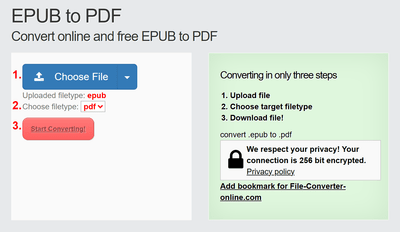
5. August 2025
Thank you for FREE file convertions,
in a world where everything is based on transactions, subscriptions, etc.
You are a breath of fresh air.
I use this service to convert epub books to pdf because pdf is a more familliar format.
4. January 2024
A very powerful to convert larger files in every format.
28. October 2023
The best site to convert epub to pdf for larger files. Thank you very much
27. August 2023
Thank you very much for your Converting services. god bless you
23. January 2023
THANK YOU..FINALLY DESTINATION FOUND FOR BIG FILES CONVERSIONS
20. November 2022
The best web site to convert files!
6. August 2022
blown away! like others, I tried several other converting sites but my file was too big – and then I found you guys. thank you so very much – can’t tell you how much I appreciate it.
27. April 2022
Spent hours looking for a website to convert my large epub file to pdf, nothing worked. This one finally did it for me. Very simple and helpful.
20. April 2022
Tried several other converting sites and none were able to convert my large epub file….until I came here. Thank you so much.
7. October 2021
It is nice